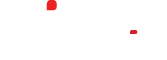Let’s face it, screen printing costs can add up rather quickly. With so many factors adding to the final price, it can make it difficult to make sure you are receiving the lowest price for your order. Here is a list of insider tips to help reduce screen printing costs before submitting your order.
Utilizing Price Breaks
To put it simply, the higher the number of garments you buy, the lower the cost per unit will be. Companies usually introduce the largest drop in price somewhere between their first and second price break. So, take note of the various price breaks a company offers because in some cases, it can actually save you money in printing costs.
Keep in mind that you are also able to mix and match garment styles as long as they are receiving the exact same design at the same size. If the garments are receiving different designs or even a different style of the same design, they will need to be placed on a separate order. This is because each design will need its own individual setup for screen printing.
Simplifying Colors
When screen-printing custom apparel, each unique color used in your design requires its own screen setup fee. Each color setup increases the order’s unit cost and setup cost. You can reduce your costs by simplifying the colors used throughout the design. An example of this would be making sure that all the blues throughout the design are all the same shade of blue, instead of multiple shades.
Incorporating Halftones
If there is shading and/or detail throughout the design, halftones are available. Halftones are colors that are printed at less than 100%, causing a dotted effect that looks like a lighter version of the color when viewing it at a distance. This is a great way to include some shading and detail to your artwork without additional color costs. This is especially true for designs that include greyscale shadings. Please keep in mind that this technique only works for colors that are lighter versions of a darker color (pink/red, black/grey).

Provide Quality Artwork
When you are submitting your order information, make sure the artwork you provide is in a vector file format (.ai, .eps, .pdf, .cdr). Submitting a raster file will cost you in art time and money, as the artists will have to recreate your artwork to match the correct file format.
Vector files are required because of their ability to be infinity scaled if they need to be resized. This is made possible by the mathematical equation that adjusts the image as it is being scaled, allowing for consistent image quality. Raster images are created from individual pixels and will eventually become blurry and/or pixelated when increasing the image size.
Along with providing your design in the proper vector format, it is important to simplify the elements of the image as much as possible. By grouping elements with similar characteristics within the image, you are ensuring that the artist will have an easier time adjusting the design to meet your expectations. A simple example of this could be described as grouping a series of images together so they can be moved as one object on throughout the design process.
One exception to grouping elements comes when there is a very specific, uncommon font in the design. In this case, artists prefer not to work with live fonts. Live fonts can be compared to a sentence typed into a document. When editing the text, each letter of the sentence is formatted together. Instead, artists prefer that you convert the text to outlines, which turns each letter into its own vector shape. This allows for the text to be edited with more precision than before and saves them from searching for a similar or matching font.